Understanding SAM - Parent and Child Tables
This guide provides a brief explanation of how Information (data) about a student is organized in “SAM”. The table layout in SAM allows users to add information to a student’s record in various ways and we will provide guidance on the two most commons ways of building information about a student you are serving in 2 separate training guides.
Note: a “record” is a single entry in any table. A record in the Students table represents an individual student. A record in the Accommodations table represents a single accommodation that has been approved for a student to receive. When the word ‘record’ is mentioned, it is important to know what Table the record resides.
SAM follows a parent and child relationship with regard to the student’s demographic information and the varying elements about the student. In the diagram below, you will see that the student table sits at the top of how information about the student is organized. All “child” tables in SAM link to the Student table. This kind of relationships can be explained in comparison to the relationship between a parent and a child, in which the Student is the parent and all the other tables (disabilities, accommodations, etc.) are child tables of the parent.
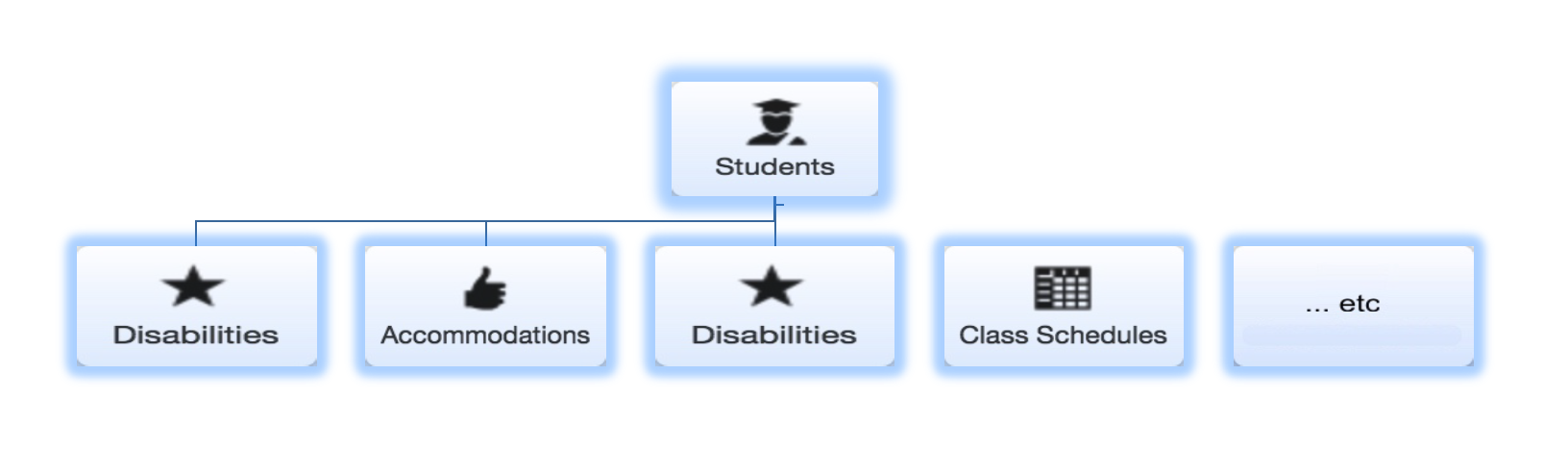
The “Student” table is a parent which has several children. Every child has only one parent. In other words, there is a one-to-many relationship between the Students table and all the other tables. Meaning, one student can be linked to many disabilities, accommodations, tests… etc. But all disabilities, accommodations, tests …etc. are linked to only one student.