Adding a Record from the Parent Table
SAM” is build on top of QuickBase. QuickBase is a database that organizes data hierarchically using a “Parent” and “child” relationship. The student’s demographics comprise the elements of the “parent” record. The student’s disabilities, accommodations, case notes, etc are consider “childern” (or sub-record) relationship to the parent table.
While there is no “right” way nor is there a “wrong” way to add a child/sub-record (IE Disability) to a student’s parent record, this guide will present one method of accomplishing this task. This guide will provide the steps of adding a disability to a student’s record when you start the process from the Student Table.
NOTE: Even thought this example shows how to add a disability record to a student. The same steps apply to other tables.
Step 1) Navigate to the Student table and use the search bar to find the student you want to assign a disability to.
Step 2) Once located, click on the pencil icon to edit the student’s record.
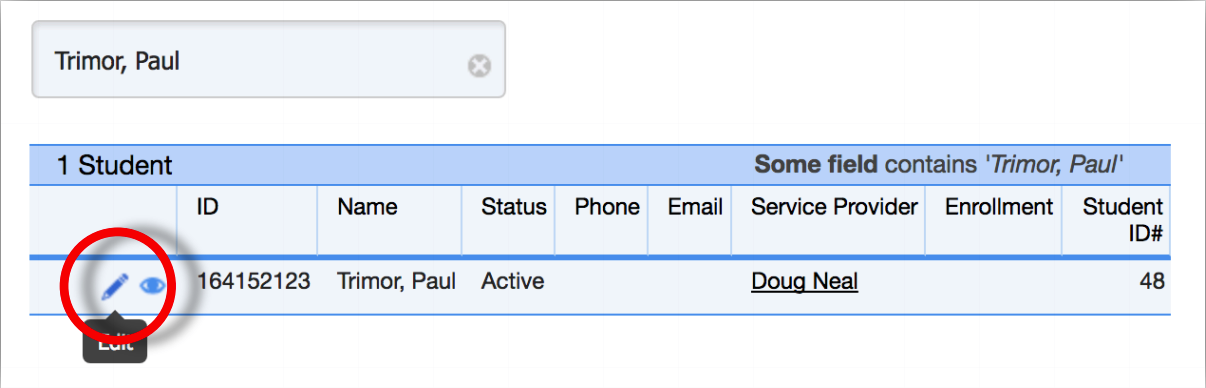
Step 3) Once inside the student’s record, scroll to find the Disabilities section.
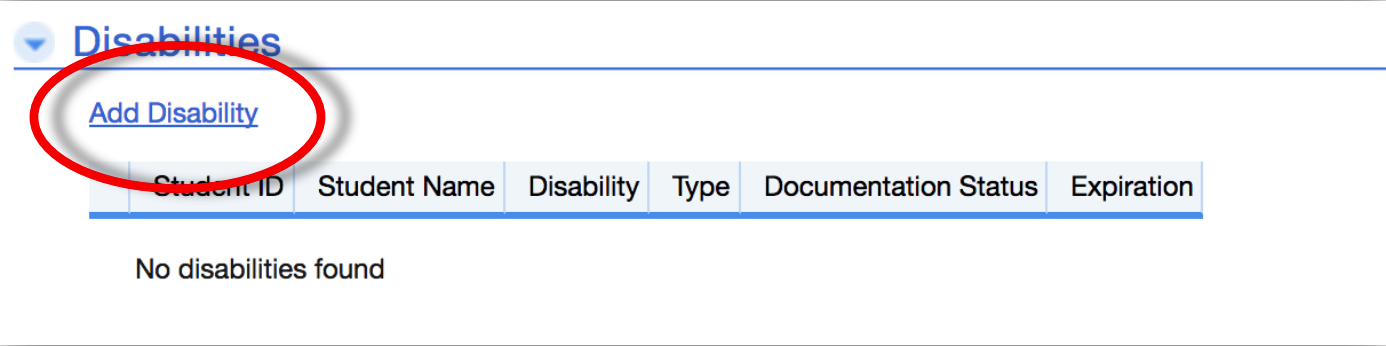
Step 4a) You should be redirected the Add New Disability page. However, you can see that the Student ID field has already been selected automatically. The Student ID field links and record to a Student’s record.
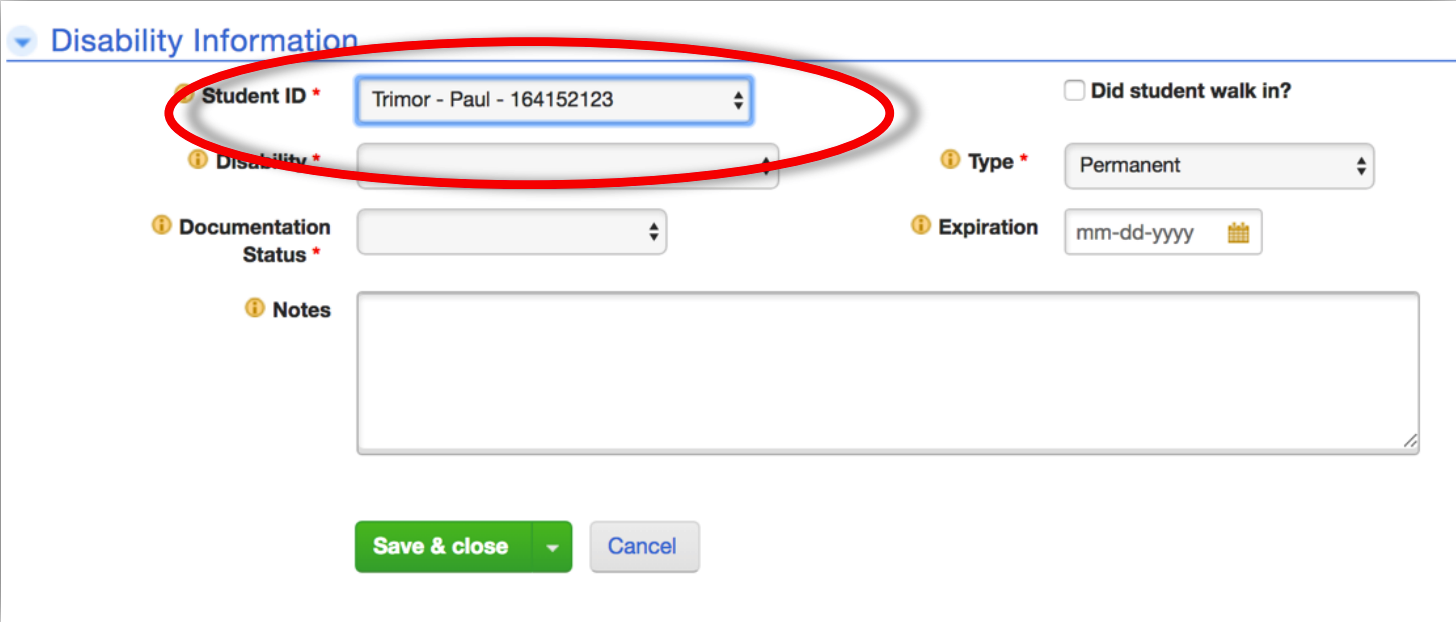
Step 4b) Fill in the necessary information about the disability.
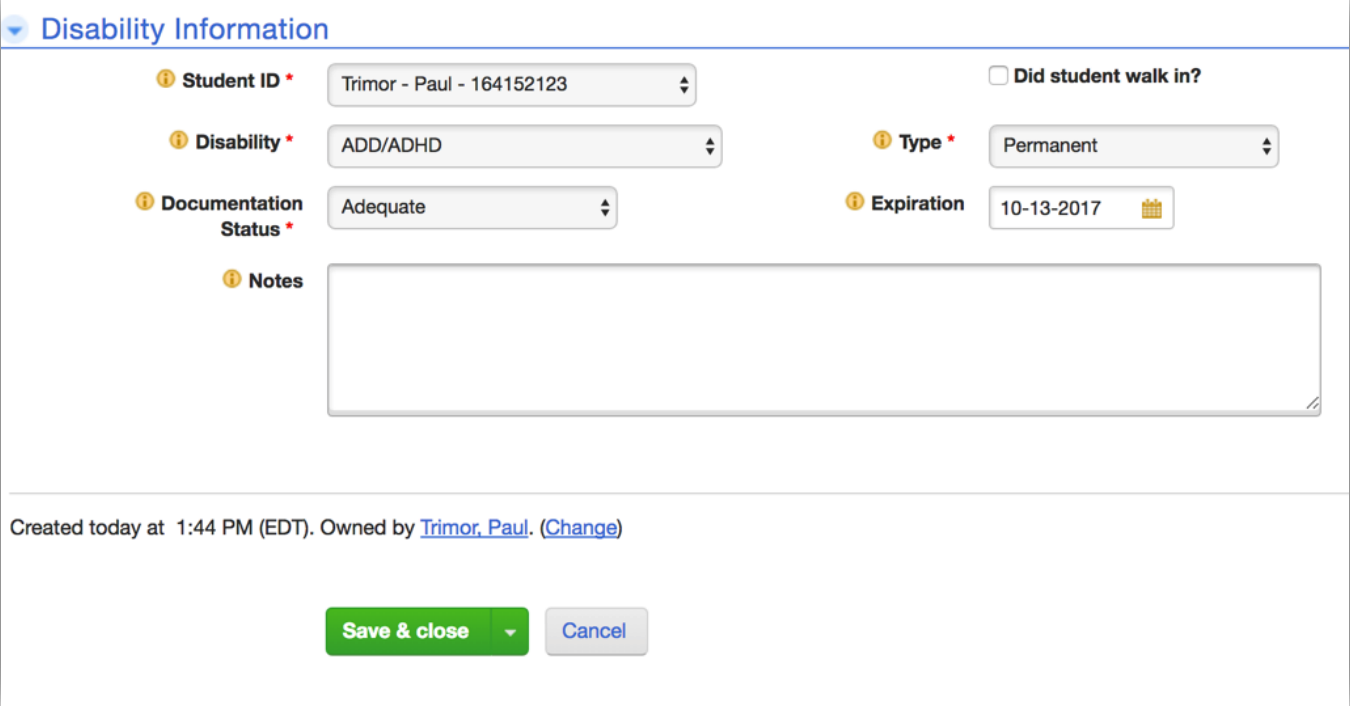
Step 5) Once you complete the form and save it, you should see that a new record has been added to the Disabilities table.

In this example, we have added the student, “Paul Trimor”, a disability of ADD/ADHD.